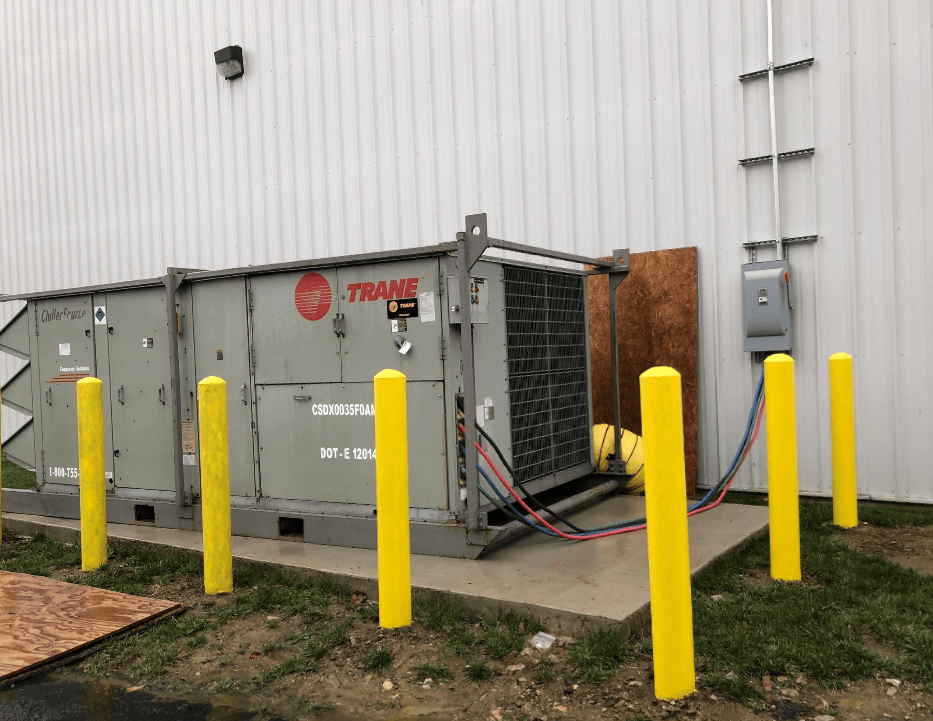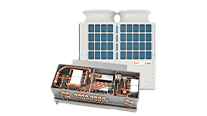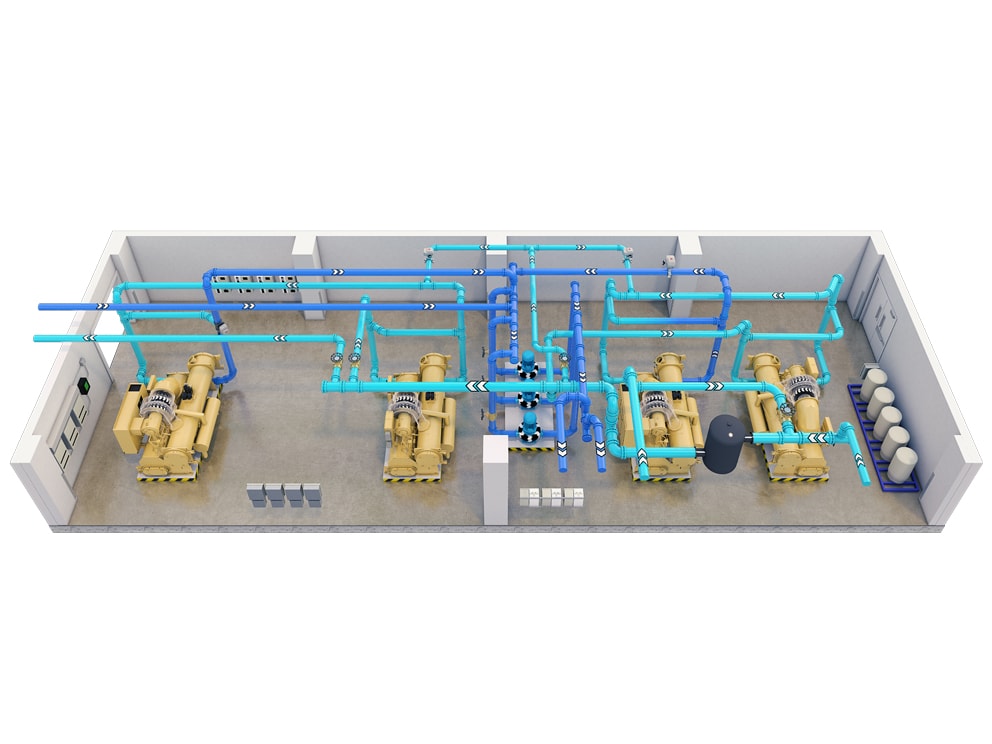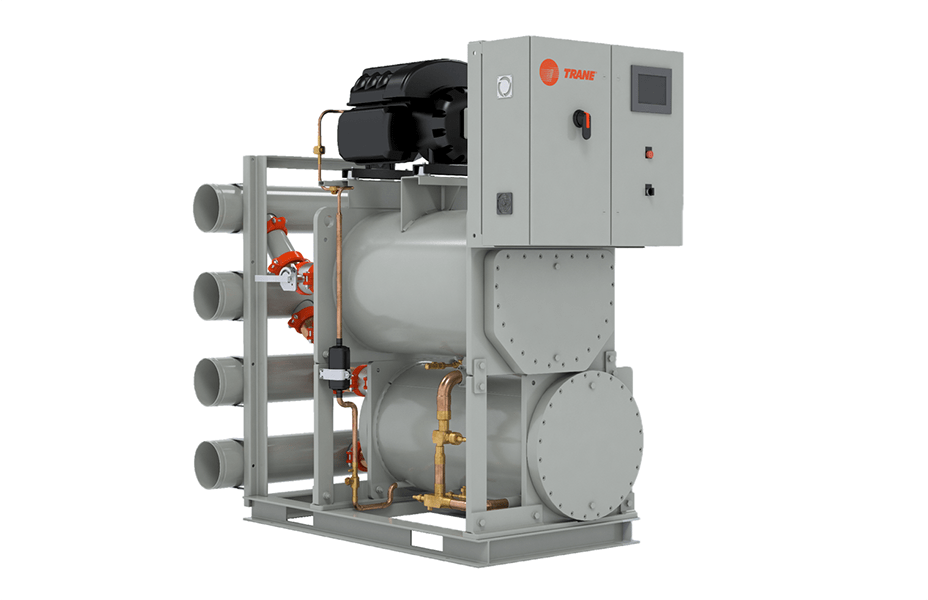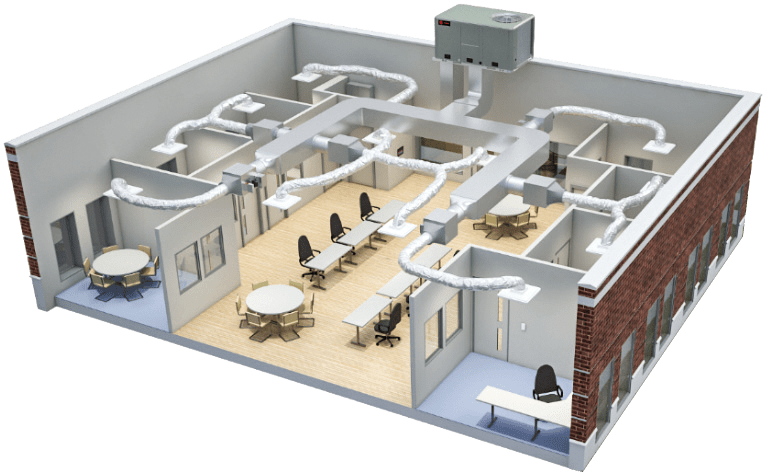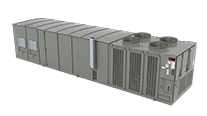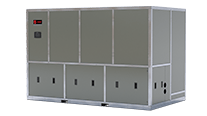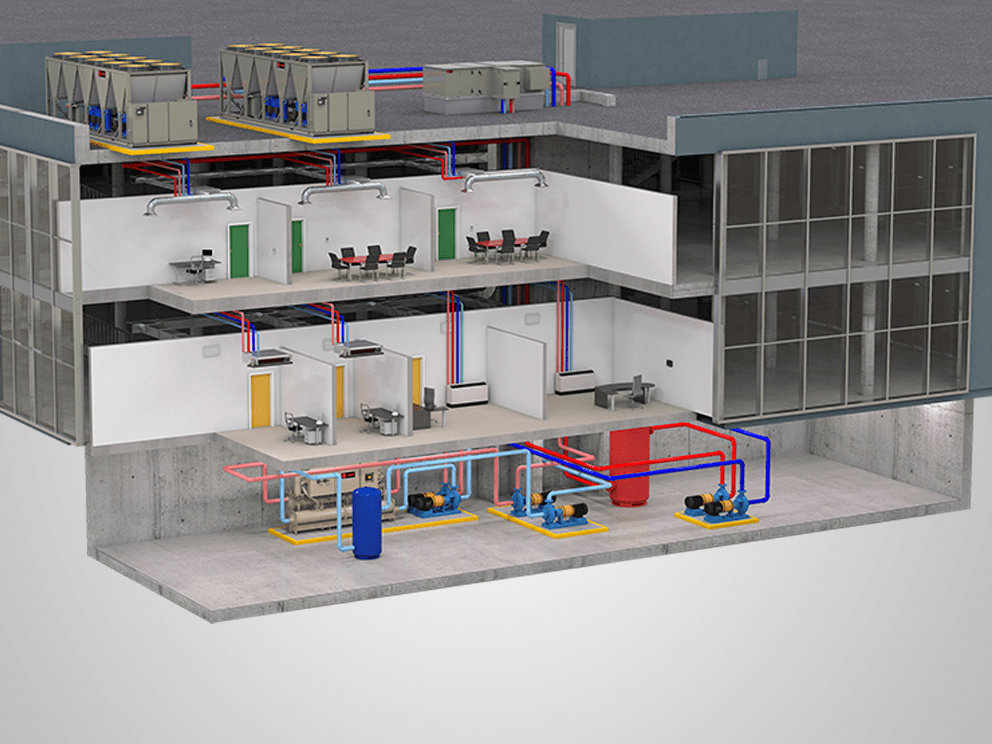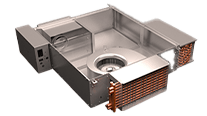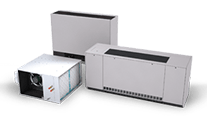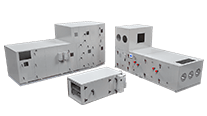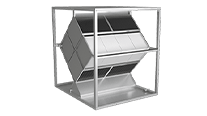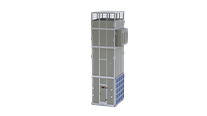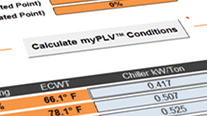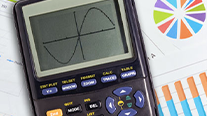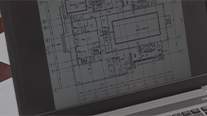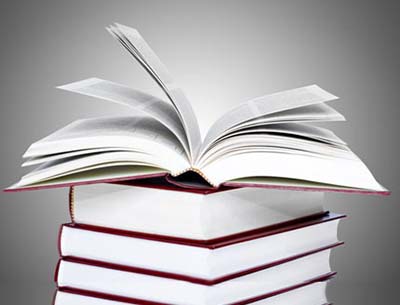Please Note: All training solutions are currently only offered virtually.
Please see our training options information page for more detail.
TRACE™ 3D Plus Courses
Our 100 level videos provide a basic overview of the program from starting a file through project calculation. We also have a number of shorter videos that focus on specific features and tasks to help you learn the newest feature sets quickly. These are free tutorial videos that will help a user get started using the program.
- Load Design 101 (50:36)
- Energy & Economics 102 (47:13)
- Move Wall Tool (1:50)
- PDF Import Scaling (0:51)
- Thermal Boundary Tool (0:52)
- Angle Rectangle Drawing Tool (0:59)
- Courtyard Demonstration (0:39)
- Roof Peak Modification (1:42)
- 3D View Shading Display (1:20)
- Entered Values Reports (2:20)
- Standard Wizard (3:34)
- Sensitivity Analysis (2:24)
Our 200 level videos will give a deeper dive into program input, outputs, and methodology. These fee-based, self-paced videos provide the same framework as our full day, live training courses. Contact cdsadmin@trane.com for pricing and ordering information. Once a course is ordered and paid for, users will have access for 6 months at a time.
TRACE™ 700
We are focused on helping our customers transition effectively to TRACE 3D Plus and will not be offering standard live training options for TRACE 700 at this time. Please utilize the following virtual training options if TRACE 700 training is still required. If the material provided is not sufficient to meet your needs, please inquire about other possible TRACE 700 training opportunities at cdstraining@trane.com.